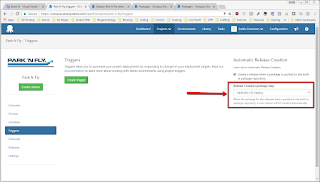"d:\a\1\s\src\Feature\Category\tds\TLG.Feature.Category.Master\TLG.Feature.Category.Master.scproj" (default target) (25) ->
d:\a\1\s\TdsGlobal.config(2,1): error MSB4025: The project file could not be loaded. '.', hexadecimal value 0x00, is an invalid character. Line 2, position 1. [d:\a\1\s\src\Feature\Category\tds\TLG.Feature.Category.Master\TLG.Feature.Category.Master.scproj]
"d:\a\1\s\TLG.sln" (default target) (1) ->
"d:\a\1\s\src\Feature\Ceros\tds\TLG.Feature.Ceros.Master\TLG.Feature.Ceros.Master.scproj" (default target) (26) ->
d:\a\1\s\TdsGlobal.config(2,1): error MSB4025: The project file could not be loaded. '.', hexadecimal value 0x00, is an invalid character. Line 2, position 1. [d:\a\1\s\src\Feature\Ceros\tds\TLG.Feature.Ceros.Master\TLG.Feature.Ceros.Master.scproj]
"d:\a\1\s\TLG.sln" (default target) (1) ->
What I ended up doing was removing the following from the top of the generated TDSGlobal.config...
<?xml version="1.0" encoding="utf-8"?>
After that, VSO compiles everything just fine. As far as I can tell the TDSGlobal.config is still working. I'm not sure of any possible negative repercussions from removing this line, but so far I haven't seen any and it got around the error.